Is It Time for a Change?

With SCAN, You Can Switch Doctors or Medical Groups at Any Time
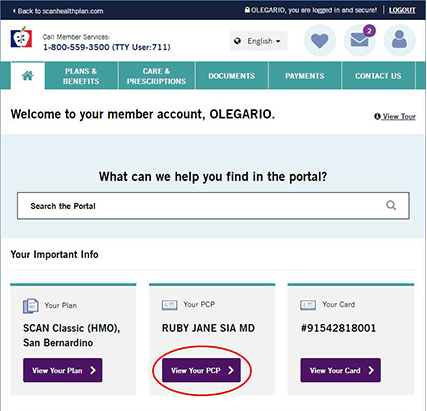
SCAN wants you to have a positive and satisfying relationship with the people providing your healthcare. And we’re always ready to help make that happen for you.
After all, your primary care doctor and your medical group are closest to your care. They make decisions about the services and support you receive. For example, if your doctor recommends you see a specialist, the medical group will review the request. If approved, the medical group will also give you the name of the specialist you’ll see.
So if you’re not completely satisfied with how things are working, consider:
Do you like your doctor and their staff but just find the processes lacking?
If yes: Some doctors work with more than one medical group. If yours does, you could keep your doctor and change your medical group. (Keep in mind this may change any specialists you see.)
Do you like your medical group but aren’t crazy about your doctor?
If yes: You can easily change to another doctor at that same medical group. And if you like the office staff, ask if they also support any of the other doctors at the group.
READY FOR A CHANGE?
Whether you’re looking to change your doctor, your medical group or both, we’re here to help you make it happen. Follow the steps below to decide on what’s best for you and to make a switch when you’re ready.
- Do Some Research If you don’t already have a new doctor in mind, get recommendations from family and friends. Most medical groups list details about their doctors on their websites. Verify they’re in the SCAN network by going online to scanhealthplan.com/findadoctor. Or call Member Services for help finding a doctor or medical group.
- Check It Out Consider calling the doctor’s office to get information about things that matter to you. For example: whether there is a patient portal, how quickly you can get in for an appointment, how much time it takes to get a specialist referral and whether someone in the office speaks your preferred language.
- Make It Official
Once you’re ready, call Member Services and they will make the change in your account.
If you are staying with the same medical group and just changing your primary care doctor, you can make this update yourself. Just sign into your SCAN online member account and then:
- Click on the “View Your PCP” button
- Next, click on “Request PCP Change” (under your doctor’s information)
- Finally, follow the on-screen instructions to select your new doctor and the date you want the change to go into effect
Then, be on the lookout for your updated SCAN ID card. It will arrive in the mail in seven to 10 business days.

